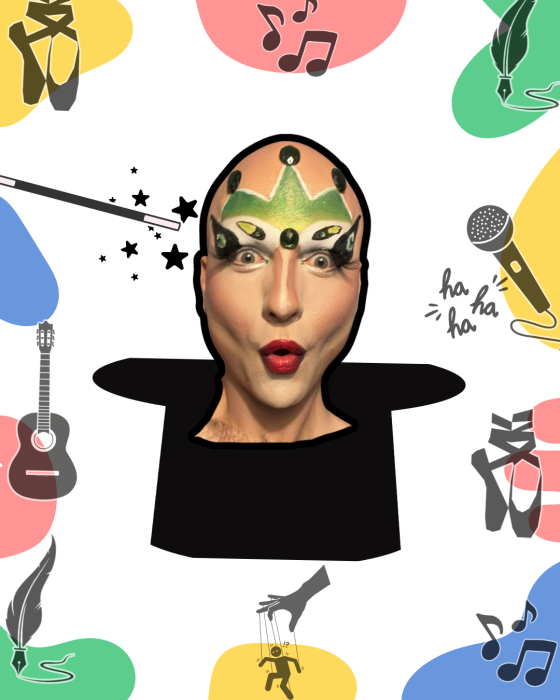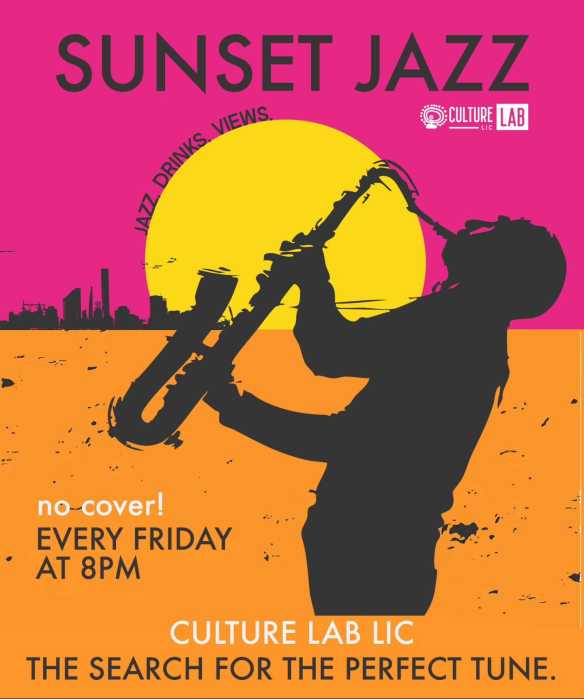Photo via Getty Images
Jan. 6, 2024 By Amanda Salazar
New year, fresh start. Now is a great time to start trying out new ways to keep yourself on track and focused on your work. Whether you’re a student, have a full-time job or are somewhere in between, these nine productivity apps can help you stay organized and get your work done in a timely manner.
Todoist

Photo from the App Store, curated by Amanda Salazar
If you like the Reminders app that comes automatically loaded onto your phone, then Todoist may be a helpful tool for you. Todoist is like the Reminders app grown up. It allows you to create to-do lists for the current day and into the future, just like Reminders, but also allows you to create group to-do lists, add projects and create teams. You can filter your lists through priority, date or topic. You can also set timelines for your list entries without even having to set them on a calendar. Just by typing in, “Review reports every Friday at 11 a.m. from Jan. 1 until Feb. 15,” the app will set that list entry to only pop up within that time frame on the specified day and time.
IFTTT
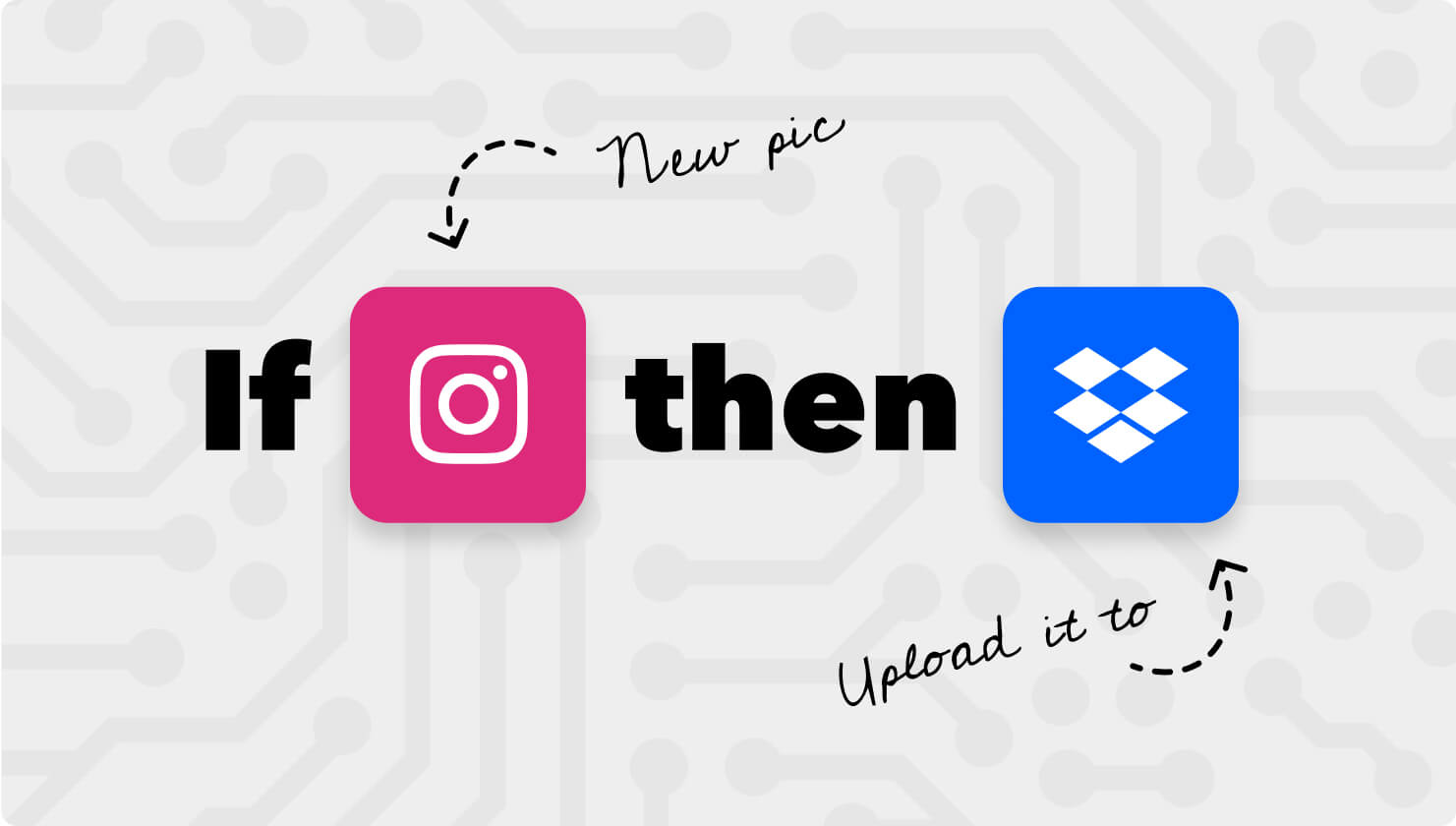
Photo from the App Store, curated by Amanda Salazar
IFTTT stands for “If This Then That.” This app allows you to set if-then commands across platforms, apps and devices. It works by connecting “applets,” which are small computer applications that perform one specific task in one specific program. By connecting so many different platforms, IFTTT allows you to set commands that will be triggered by whatever conditions you set for it. Some examples are: “If I iMessage John, then the text will be logged in a Google Sheet,” or “If the International Space Station passes over my house, then I will get a notification for it.” The app also allows you to cross post between social platforms and generate social media and blog posts with AI.
RescueTime

Photo from the App Store, curated by Amanda Salazar
If you’re someone who needs to see your daily schedule blocked out from hour to hour, RescueTime may be the app for you. This app blocks out your daily tasks so that you can see the breakdown of how you use your time, just like a daily planner would. The app can be set to keep you focused on various tasks within specified timeframes, and the software’s AI component can help generate timesheets for you, so you don’t have to take the time to create them. RescueTime will also organize the meetings in your calendar to show up in the timesheet. It can even block distracting websites while you work and summarizes how many times you became distracted.
Freedom
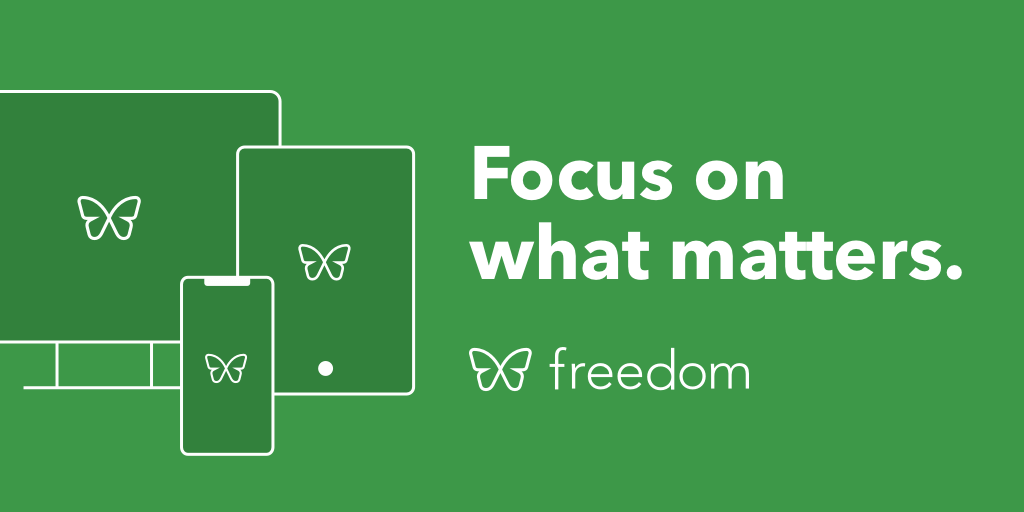
Photo from the App Store, curated by Amanda Salazar
Similarly, the Freedom app is a distraction blocker. It will block you from opening distracting apps and websites on any or all of your devices. You can set it to block one social media app on one device, or all social media apps on your phone, laptop and tablet at the same time. Freedom can also block blogs, streaming services, shopping websites, news sites and messaging apps. You can even block the whole internet. Each block can be set for either a predetermined length of time or set to end at a specific time of day. The blocks can be set on the fly or scheduled in advance, even for recurring sessions.
Focus Keeper

Photo from the App Store, curated by Amanda Salazar
Focus Keeper is a Pomodoro time management app. The pomodoro technique is based on the concept that scheduling out your time and taking regular breaks helps you focus better and become more productive. Pomodoro is the Italian word for tomato — the name was inspired by a tomato-shaped kitchen timer, which the inventor used to create time breaks. To follow this technique, you work for 25 minutes and then break for five minutes. Each interval is called a pomodoro, and once you’ve completed four pomodoros, you take a long break for 15-30 minutes. Then you start back up again. Focus Keeper helps you stick to this management technique and tracks your time on different tasks.
Monday

Photo from the App Store, curated by Amanda Salazar
Working with a team of multiple people can make it hard to stay on task. Monday allows you to create custom workflows to manage projects, tasks and people. The software reviews progress on projects; prioritizes, assigns and manages tasks; allocates resources and more. The app allows you to visualize how projects at work are progressing, how and by who. It’s helpful for organizations or companies that have teams of people working on different things at the same time — but probably not the most useful for a student working alone on assignments.
Forest

Photo from the App Store, curated by Amanda Salazar
A combination productivity app and game, Forest keeps you on track by planting a new baby tree every time you start a work session. As you work, the sapling grows, but when you leave the app halfway through a task, your tree dies. The more successful you are at working undistracted, the more trees you grow in your digital forest. The app can be used to help you focus on anything, though — time with family, hobbies or, of course, work. When an app user spends the digital coins they earn from growing their trees, the company behind Forest donates real money to tree-planting organization Trees for the Future to plant real-life trees.
Cold Turkey

Photo from the App Store, curated by Amanda Salazar
Cold Turkey calls itself “the toughest website blocker on the internet.” Like Freedom, it blocks apps and websites during a period of time that you set. Unlike other apps, Cold Turkey lacks loopholes to getting around the blocks. You lock in the blocks so that there’s absolutely no way to access the blocked apps or sites during the duration of the block. It can only be used on computers, not phones, and can be set for as many websites and platforms at a time as you want.
Docusign
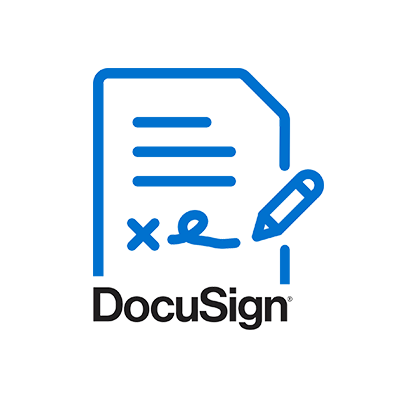
Photo from the App Store, curated by Amanda Salazar
In the current era of remote and hybrid work environments, it’s not always possible to sign documents by hand. Docusign allows you to sign and initial documents digitally and securely send them electronically — without having to create a PDF of every page that needs to be signed. It works for multiple documents at once and can be integrated with more than 400 other applications, like Microsoft, Google, Salesforce and Workday.